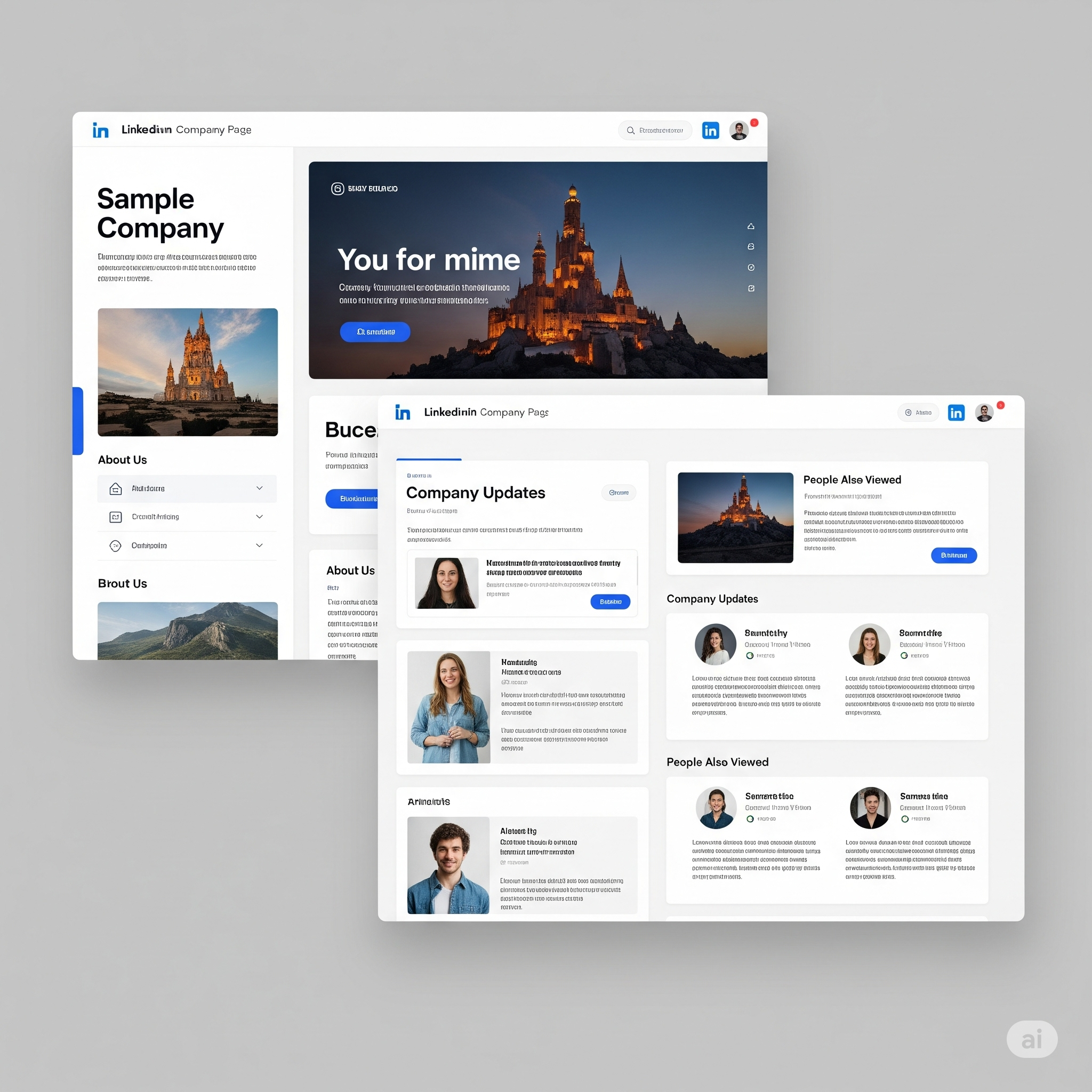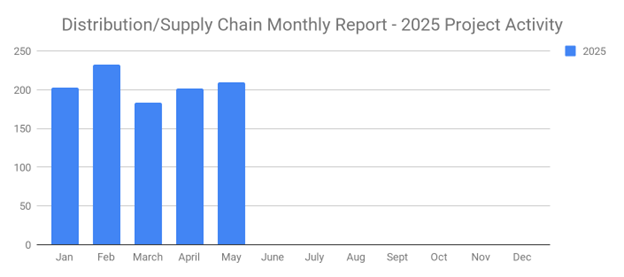Open rate is a defining metric for office product or service emails. If you use email to attract leads or generate sales, you should pay close attention to open rates. Defined as the percentage of users who open your email versus those who receive it, it can mean the difference between a positive or negative return on investment (ROI). So, how can you increase the open rates of your office product or office service emails?
Let’s first begin by answering the question, “do I have enough emails?” “have I sent emails to the same email address too often?” “do I need some new emails?” If you answered “yes” to any of these questions, then it’s time to use SalesLeads’ Target Account Intelligence. This will give you verified targeted emails to specific audiences you want to sell your telecom services or office furnishings to. Then use the Target Account Intelligence to use the direct dial phone numbers to follow up of those that opened up the email.
Avoid Spam Triggers
Use caution to avoid using any words, phrases or elements in your emails that could trigger a spam filter. Using all caps with lots of exclamation marks, for example, creates the impression that your message is spam, in which case email service providers may automatically move it to the recipient's spam folder. For instance, avoid “FREE EVALUATION FOR YOUR MOVING COSTS.!!!” Or, “TRY the New Office PRINTER for 3 Months FREE NOW!”
Personalize Subject Lines
Don't use the same generic subject lines for all your B2B office emails. Rather, use a customized approach that involves creating unique, personalized subject lines for each recipient. Addressing the recipient by his or her name is a simple and effective way to personalize your subject lines. And depending on what email marketing software you use, you may be able to include this information automatically in your emails using token placeholders like [name].
Use 60 to 65 Characters for Subject Lines
When creating personalized subject lines, aim for 60 to 65 characters. Research shows that emails with 65-character subject lines have the highest open rates and user engagement. This is important because the average length of subject lines is marketing emails is just 41 to 50 characters. By extending the length of your subject lines, you'll create stronger visibility in recipients' inbox, thereby increasing the chance of a click and, ultimately, a sale or conversion.
One of the best ways to get responses from the office project reports from SalesLeads is to refer details of the project directly in the subject line. For example: “Welcome Visitors with 3 Classic to Contemporary Furnishings Kits” (65 characters) You’ll get the notes in the office project report that helps you to identify what to focus on in your subject line.
Don't Overdo It
There's nothing wrong emailing prospects a promotional offer, but be careful not to overdo it. No one wants to receive a half-dozen office related product and service emails from the same company each week. Even if the user has a positive disposition towards the company now, he or she may change their mind after discovering their inbox flooded with messages. To prevent this from happening to your company, send no more than one or two emails per week, preferably the former. Remember, it needs to have something of value to say.
Use Your Company's Name as Sender Name
Finally, be transparent with your email marketing strategy by using your company's name as the sender name. This allows prospects to see exactly who sent the email. And when they see it's your company, they'll feel more comfortable opening the email knowing that it's not malicious.
What to learn more? Get in Touch