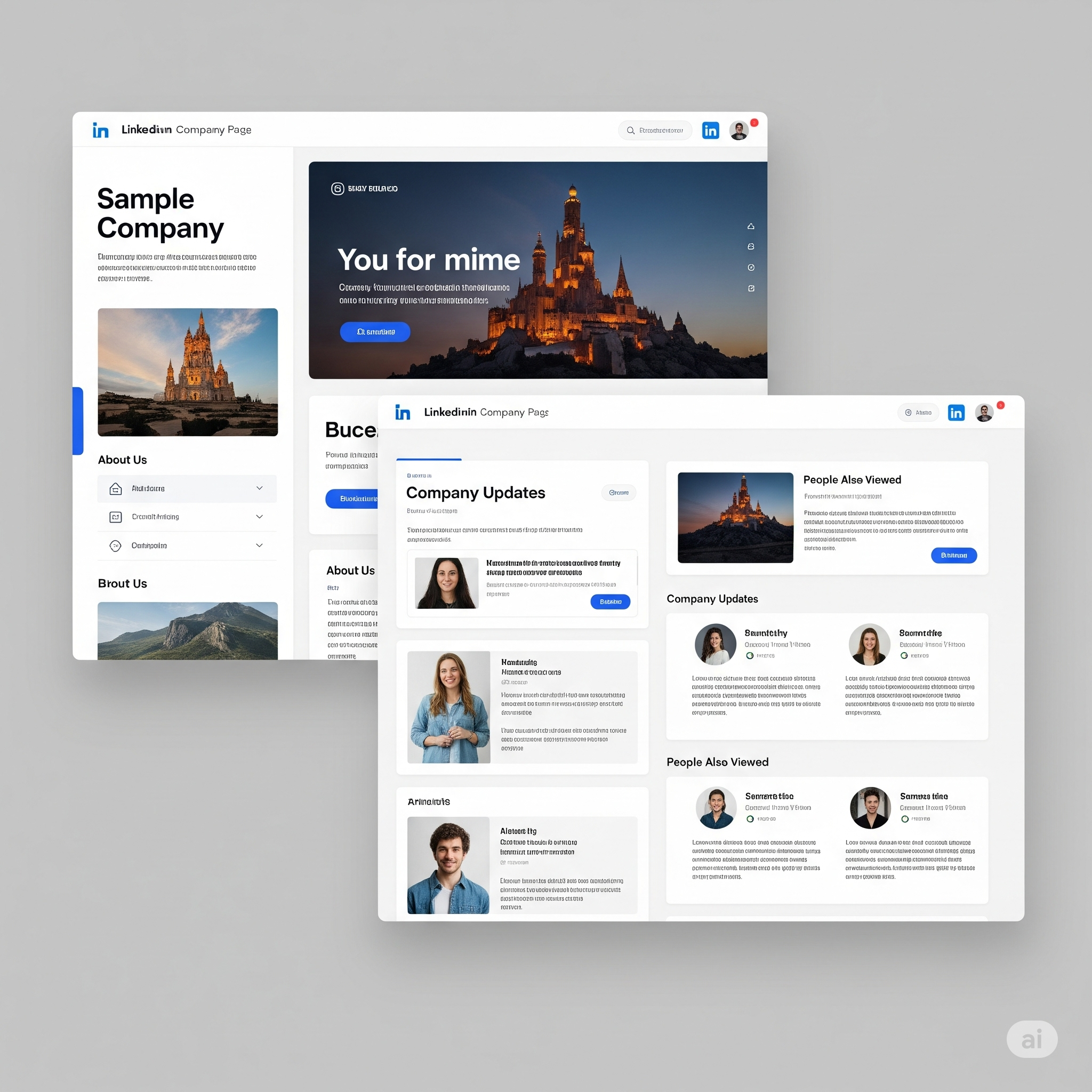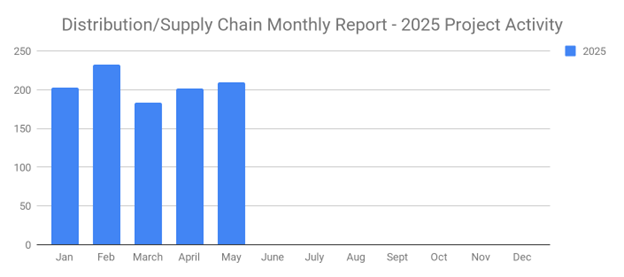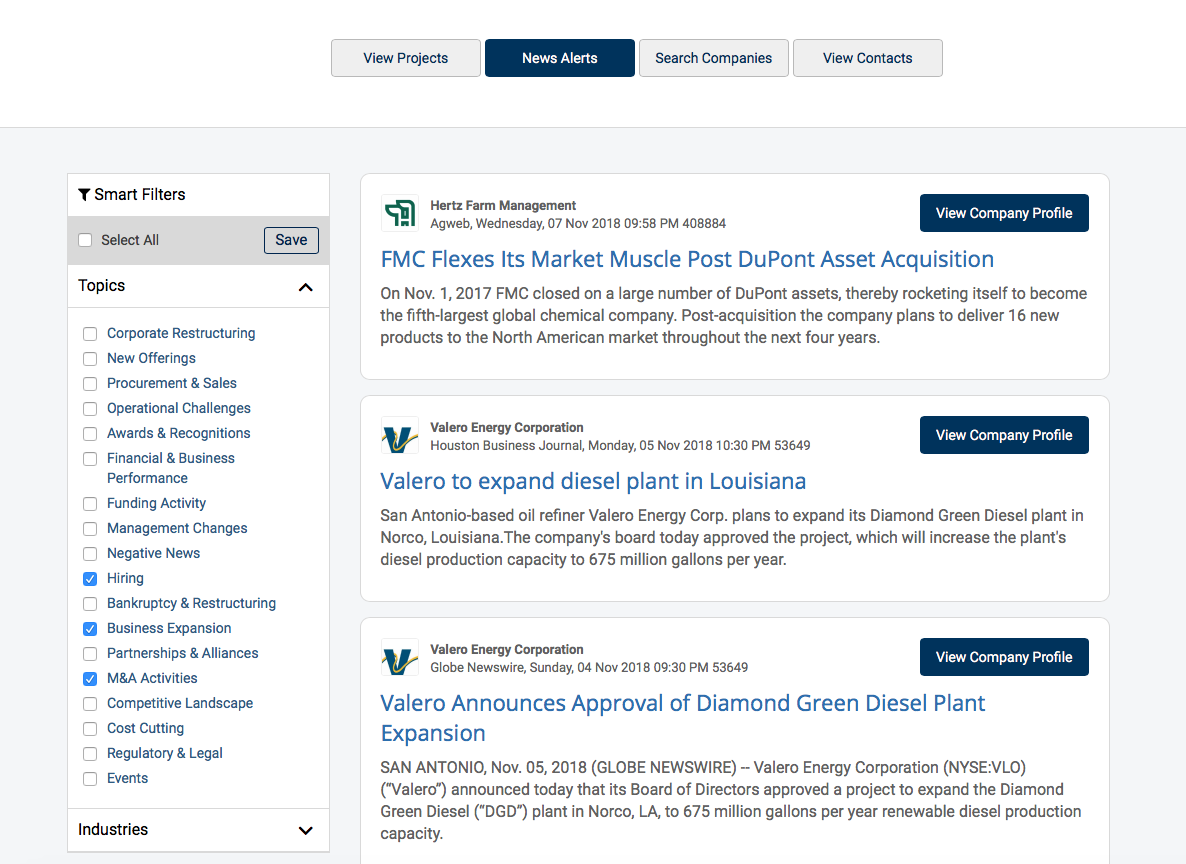
Logging back into the SalesLeads platform to review past Project Reports yielded some meaningful conversations, or maybe you missed out on an opportunity. Sometimes we get caught up with what’s ‘new’, we forget about the conversations where the contact said, “we pushed it back a month”, or “we’re not ready yet”. You want to stay in touch…where they actually call you back… with meaningful information, but what?
News Alerts
Did you utilize the News Alerts feature in SalesLeads? You choose what type of news you want to know for a specific industry, customer, prospect (or competitors) and be alerted when the news you want to know about comes up. Now you take that news, craft a tailored message and contact the key people in the Project Report or for another one of your prospects.
Smart Filters
Let’s go a little deeper. On the left side of your screen, you’ll find Smart Filters. There are 3 areas to choose from: Topics, Industries and Locations. Based on what you want to follow, you have lots to choose from. Check which areas are of interest.
Tracking Events
Track news or events that are meaningful to your target accounts such as M & A, funding, business expansion, new partnerships, hiring initiatives, management changes and operational challenges.
Strategize Before You Call
Now take the time sensitive information and craft a message. How can this information be applied to your client’s company? How can you help? What ideas do you have that can prove beneficial to them? How can you and the news be of value to the prospect / customer?
Once you have crafted your message, give them a call. This is exactly what prospects and customers want from a partner. They already know you can sell. Now they’ll know that you can provide pertinent information and solutions to their business.
Q1 is shaping up quite nicely.
What to learn more? Get in Touch