
What's the response rate of your B2B company's emails? Statistics show B2B buyers prefer to communicate with vendors by email over any other channel, including phone and website contact forms. Just because you send an email to a lead or prospect, however, doesn't necessarily mean he or she will respond to it. The good news is there are ways to improve email response rates and achieve greater success with your B2B company's email marketing strategy.
Send Emails Immediately
Recipients are more likely to respond to an email if you send it immediately after obtaining their contact information. Why? It's fresh in their minds. If you have a lead generation form on your B2B company's website, for example, you should send leads and prospects emails immediately after they've entered their information into this form even if someone calls them immediately or within an the day. The sooner you send the email, the higher your response rate will be.
Include Recipient's Name in Subject Line
A simple way to improve your email response rate is to include the recipient's name in the subject line. It's estimated that the average U.S. worker receives over 120 emails per day. With so emails cluttering their inboxes, you need to make your B2B company's emails stand out from the rest. Otherwise, recipients won't open them, nor will they respond to them. You can distinguish your B2B company's emails by mentioning the recipient's name in the subject line. When the recipient checks his or her inbox, they'll immediately see their name in the subject line, which should result in a higher open rate as well as response rate.
Keep Your Emails Short and Sweet
The length of your B2B company's emails can affect how many recipients respond to them. Generally speaking, fewer recipients will respond to longer emails than shorter emails. HubSpot even says that the ideal length of an email is just 50 to 125 words, which generates an average response rate of 50%.
Use Text, Not Images, to Convey Message
Don't rely on images to convey your sales messages in emails. What's wrong with using images exactly? Well, most mobile email apps don't display images automatically. They only display text. If you use an image to convey your sales message, it may go overlooked by recipients.
Include Your Phone Number
While most B2B buyers prefer to contact with vendors by email, some may prefer talking to you over the phone. As a result, you should include your phone number in your emails. Sounds obvious? You'd be surprised how often an email address and phone number are overlooked. Even if the recipient doesn't click the "reply" button, he or she may respond to your email by calling you.
Leads that Have Been Identified with an Active Project
If you need some leads to send an email to, then send it to an active, identified project. SalesLeads' researchers uncover opportunities where projects are in various stages. We report on these projects along with their contact information, a description of the project and the stage of the project to name a few. So, what can you do with these identified projects? Align marketing and sales together so you can work with/off each other. Send an email to the identified project and have the sales rep call. This will already be two touches with pertinent information that he/she will need to know to begin the sales cycle.
What to learn more? Get in Touch
Latest Posts
-
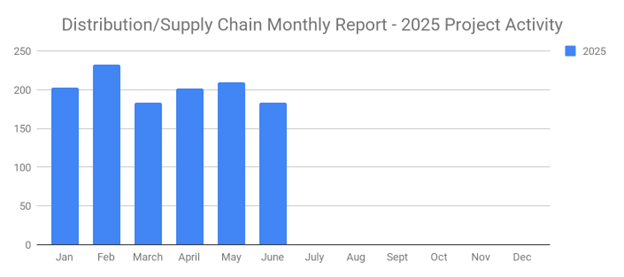
June's New Distribution and Supply Chain Planned Projects Return to March’s 183 Confirmed Figure
-
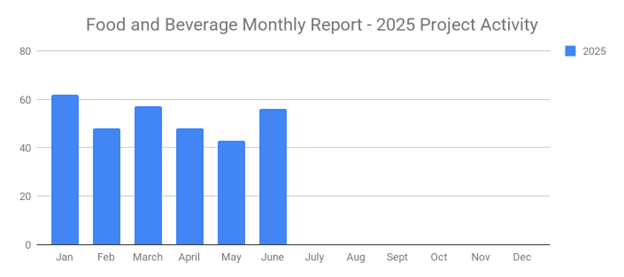
Food and Beverage Rebounds with 56 New Planned Projects Igniting Growth After Decline
-
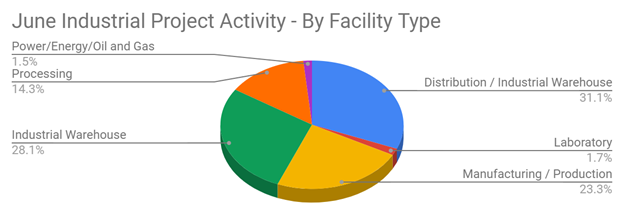
June 2025’s New Industrial Construction Projects Grew 7% Month-Over-Month
-
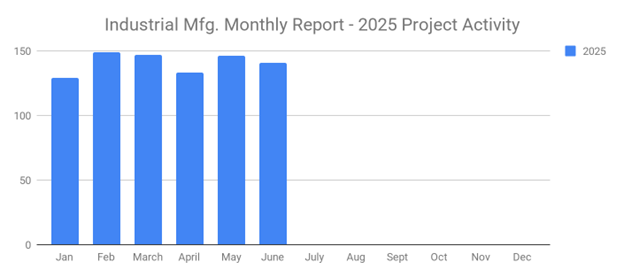
Q2 Industrial Manufacturing Soars 31% for Planned Projects Over $100M; June Planned Industrial Projects Hit 141

