-
Posted On Thursday, February 20, 2020 by Evan Lamolinara
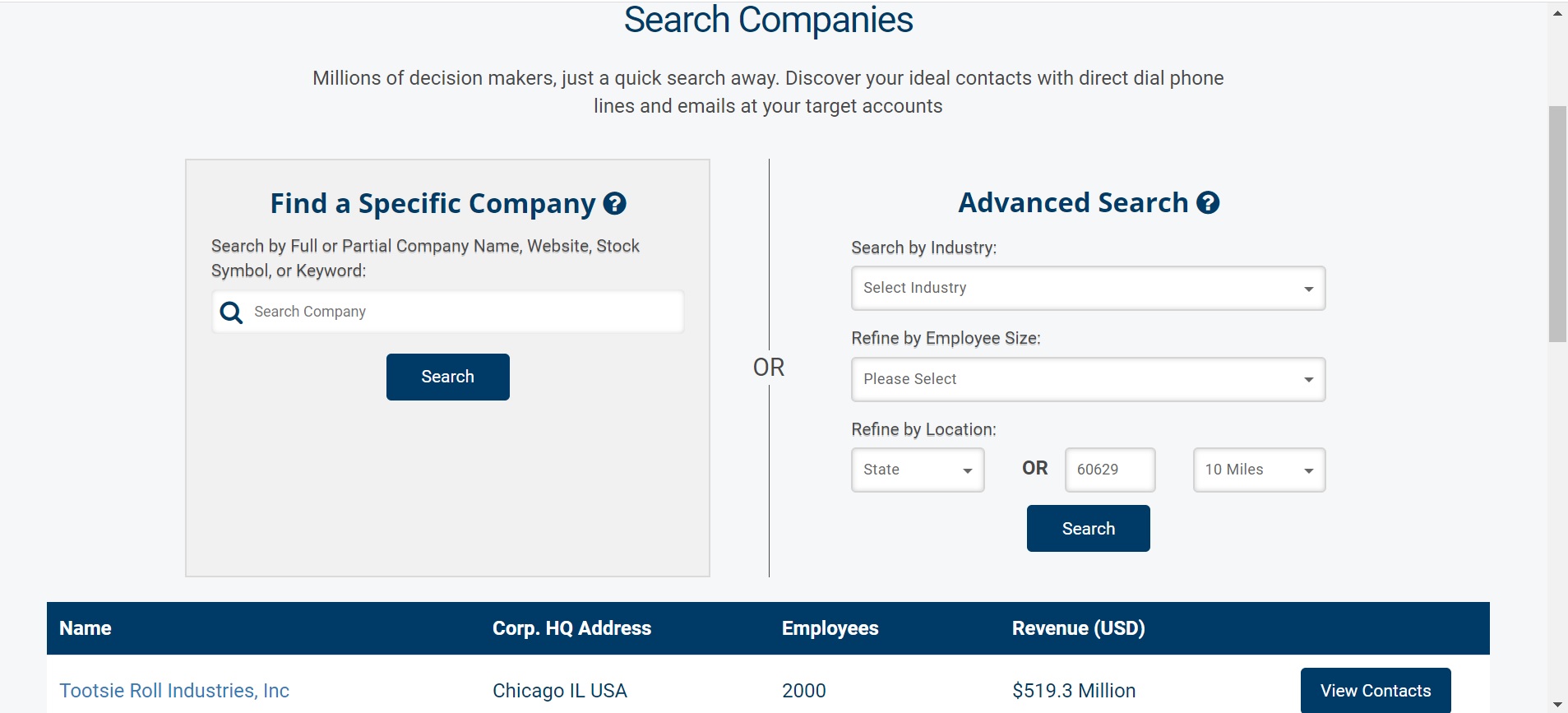
It happens to sales professionals all the time. Either marketing, inside sales or you set up a great sales lead appointment. It’ll take you about an hour and a half to get there. You’re more than happy to go on the sales call as it’s a new company with a defined need. However, a three-hour drive takes up half the day. How can the drive be more productive?
Set Up More Sales Calls Around the Current One
Seems obvious, right? Finding the right companies around the appointment is the biggest issue most sales and marketers face. Most often, current customers are called. It is a great idea to make an appointment with a current customer. Their business is constantly moving forward, and you get to ‘see’ for yourself if they need any additional products or services, or are they using your solution the best way possible. Many times, there’s always value that you can add.
As any good sales rep, you would also like more appointments with new prospects. How are you currently searching for new companies around the sales appointment? That’s where SalesLeads can make your calling efforts more productive.
Search Companies
Let’s say you are from Illinois. You have an appointment on the Southwest Side of Chicago. You know the area, but not sure what companies are around there. In the ‘Search Companies’, there are various ways to find targeted companies. In this example, I’m going to put in the zip code with a 10-mile radius around where the appointment is located. The results show me that there are 70 companies.
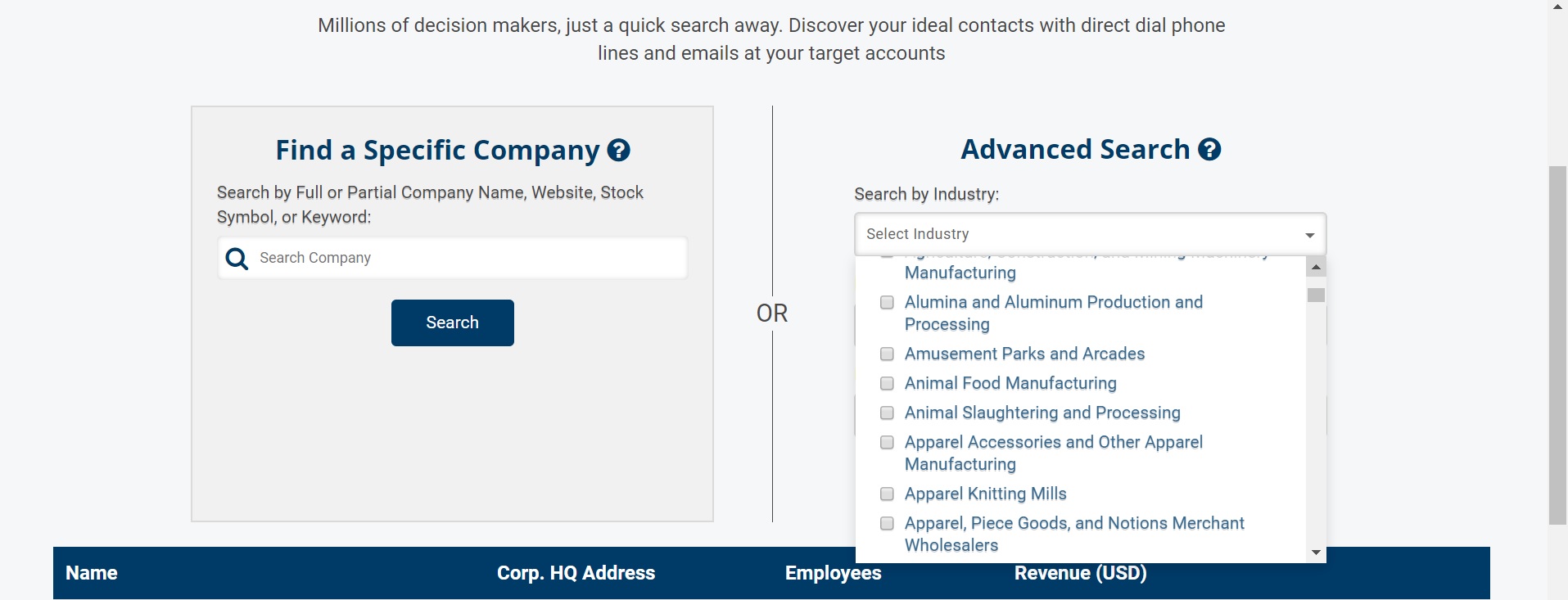
Refine the Search
If 70 companies are too many, refine the search. Keeping the zip code intact, add the ‘Search by Industry’ or search by Employee Size’. This will narrow down the amount of companies in the zip code area, within a defined mile radius. The process only takes a minute to complete so you can get to the task of viewing the contacts and calling the right level person you want to set an appointment with.
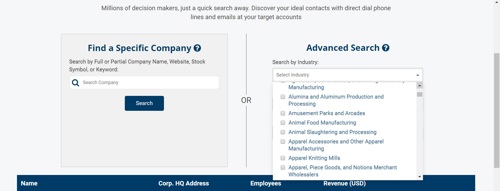
View Projects
Another great way to make appointments around a current sales call is through ‘View Projects’. These are your Project Reports. Sometimes we forget to go back to a sales lead and now’s the chance. Let’s say you want to view your Project Reports from November. Enter in your Region (IL) with any additional criteria along with the dates of November 1 through November 30. Now display all those sales leads. There are 27 sales leads for you to go back and call to set appointments either on your way or right near your appointment.
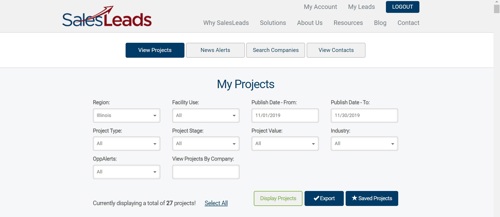
What’s Next?
Open a free account so you can ‘see’ for yourself how you can maximize your appointment setting around a current one. Good selling!
What to learn more? Get in Touch
Latest Posts
-
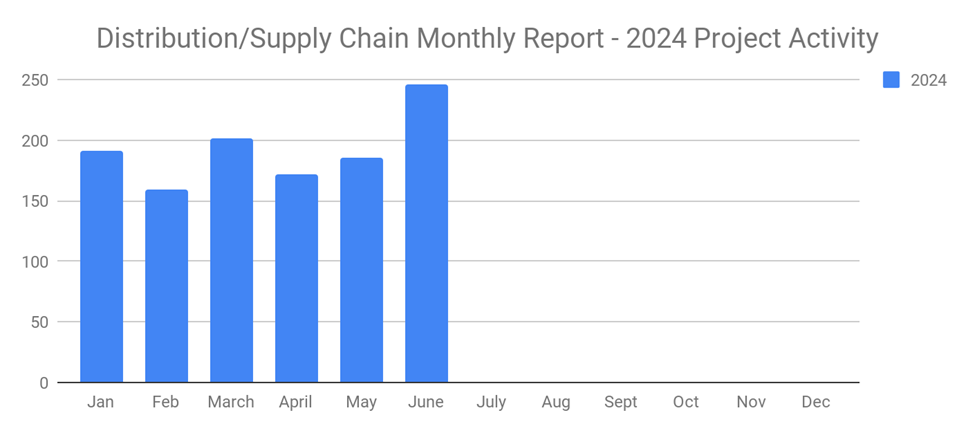
New Distribution and Supply Chain Industrial Projects Surge to 246 in June 2024
-
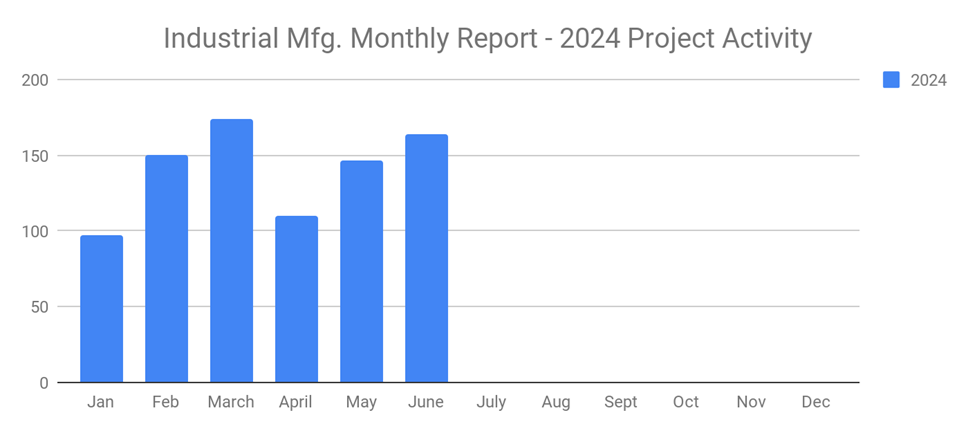
New Industrial Manufacturing Projects Third Month in a Row of Growth with 164 New Projects for June 2024
-
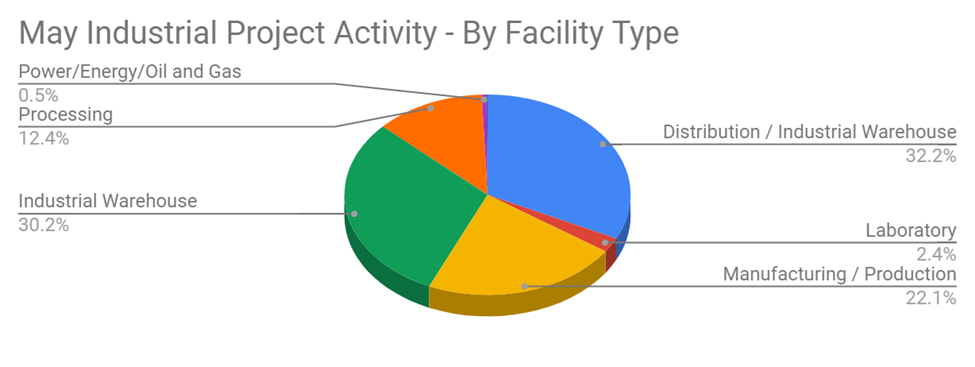
Planned Industrial Construction Projects Continue Strong in June 2024 with 496 New Projects
-
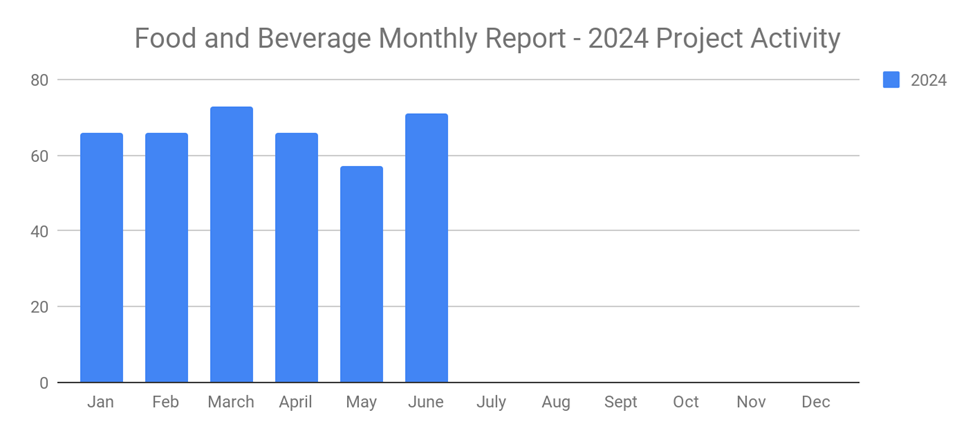
New Food and Beverage Planned Projects with Stellar Growth in June 2024 with 71 New Projects
