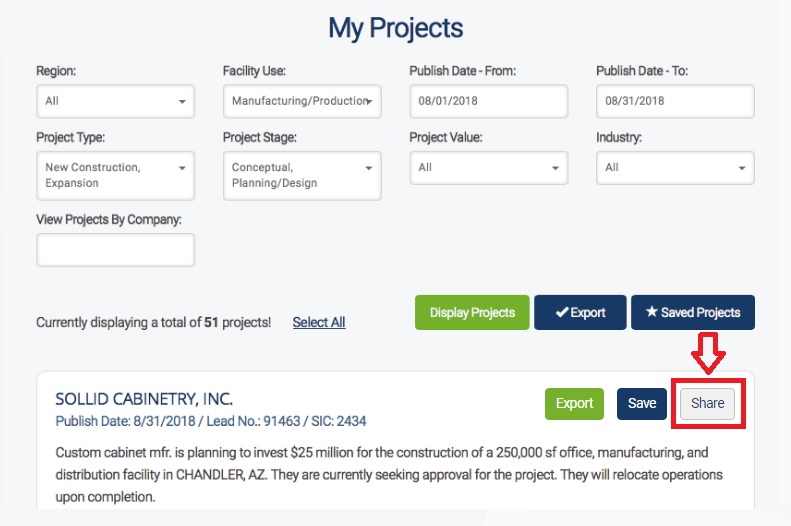
Have you noticed the ‘Share’ button on your Project Reports? It’s located right next to the Export and Save button on each of the Project Reports. (see red box & arrow) It’s one of the most powerful management features on the Platform and we thought you’d like to use it.
What is the Share Button?
The ‘Share’ button is a valuable tool for managing and distributing Project Reports. Here are a few ways you can use it.
Sales Manager: Click the Share button and send it to the sales rep responsible for the account or territory. This could be the first time their seeing it, or maybe you want to ask for a status.
Sales Rep: Click the Share button to send to customer service, pre-sales support or your vendor or partner to notify of a new sale or ask for a status. You can even send the Project Report to let your suppliers or partner know of a new opportunity.
Marketing: Click the Share button to find out the status of a sales lead from sales or sales management.
President / Owner: Click the Share button to get a status on new business revenue.
Pro-Tip: Send it to yourself as a reminder to follow up with the sales lead. Now it’ll be at the top of your email, which is what you look at and check most often.
When you Share the Project Report, simply enter in their email address and click “Share Now”.
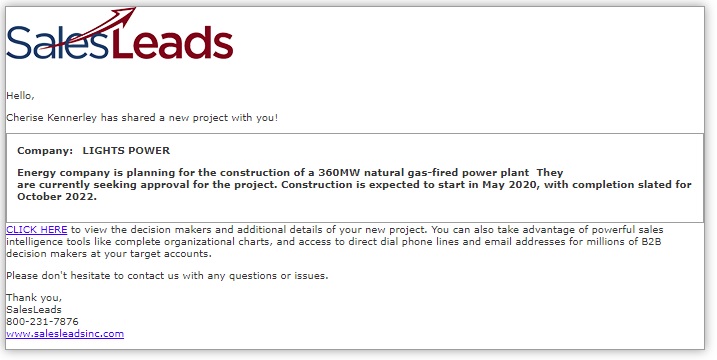
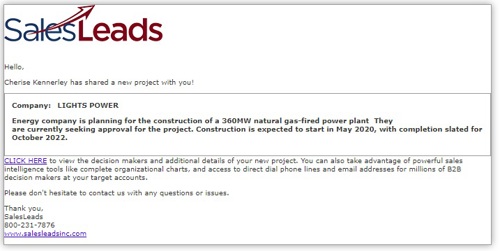
The recipient will receive an email just like this! It can simply serve as a reminder, inspire them to log into the account to take action or open a free, new account.
Once you start using it, you’ll wonder why didn’t you try it sooner. Good Selling!
What to learn more? Get in Touch
Latest Posts
-
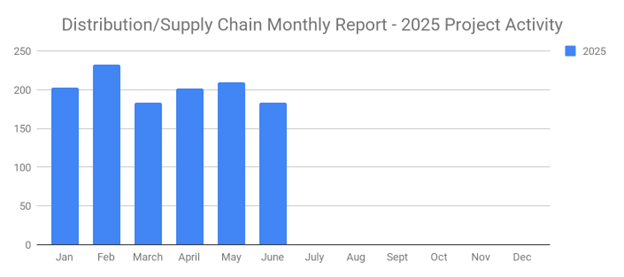
June's New Distribution and Supply Chain Planned Projects Return to March’s 183 Confirmed Figure
-
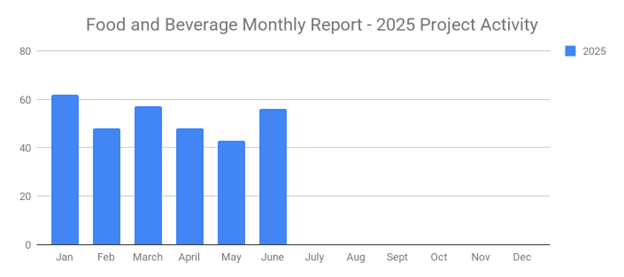
Food and Beverage Rebounds with 56 New Planned Projects Igniting Growth After Decline
-
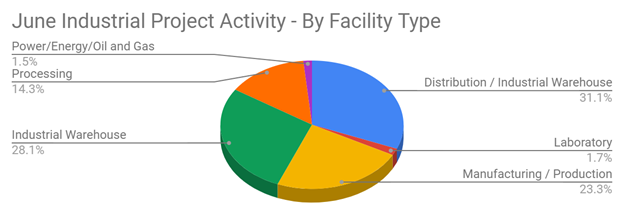
June 2025’s New Industrial Construction Projects Grew 7% Month-Over-Month
-
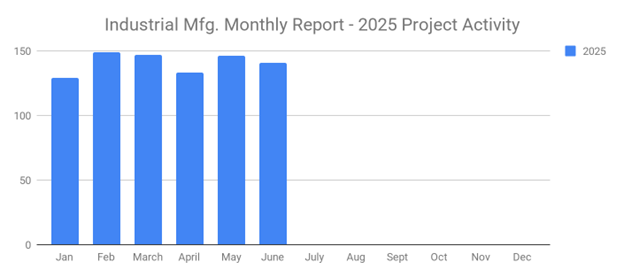
Q2 Industrial Manufacturing Soars 31% for Planned Projects Over $100M; June Planned Industrial Projects Hit 141

