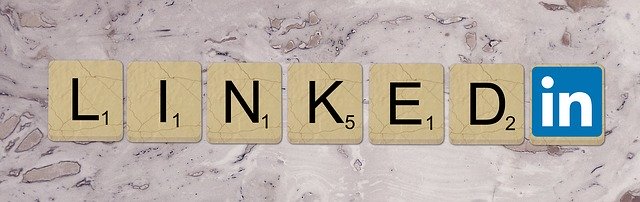
LinkedIn is a highly effective channel for generating B2B sales leads and sales. It's not just a standard social media network. Rather, LinkedIn is designed specifically for business owners and other professionals, many of whom are prospective B2B buyers. As a result, nearly nine in 10 B2B companies use it it in their sales strategy. When using LinkedIn to generate leads and sales, though, you'll have to create a compelling connection request. Otherwise, you'll fail to win the attention to prospective B2B buyers.
What Is a Connection Request?
A connection request is an invitation that's sent from one LinkedIn user to another LinkedIn user. It's designed to create a first-degree connection between the two users. LinkedIn won't display all the information in your profile publicly. Instead, it will only display basic information publicly. For a user to see your entire profile, he or she needs to be a first-degree connection, which requires a connection request.
More importantly, you can typically only send private messages to users who are a first-degree connection. If you come across a prospective B2B buyer while browsing the social media network, you'll need to send him or her a connection request in order to message the user. Only after the user has received and accepted your connection request can you send him or her a private message.
Connection Requests: What You Should Know
There are a few things you should know about connection requests. For starters, you can't have more than 30,000 first-degree connections. While it's unlikely that you'll reach this limit -- most users have far fewer first-degree connections -- LinkedIn has this limit to discourage spam. There are some users, as well as bots, that spam connection requests, resulting in an excessively high number of connections.
You can send a connection request to a user in one of several ways. If you find a prospective B2B buyer on LinkedIn, you can send him or her a connection request by accessing the user's profile. From the user's profile page, click the "Connect" button to initiate a connection request. You can also send a connection request directly from LinkedIn's search results. Next to each user's profile information, you'll see a "Connect" button, which you can click to initiate a connection request.
Another way to connect with those can be a profitable sales lead is to use your project report. Each project report lists names for you to contact. In order to build a long time relationship with the sales lead is to connect with them on LinkedIn.
LinkedIn will automatically recommend first-degree connections based on your profile information as well as your existing connections. In the "People You May Know" box, you'll see a list of users with a "Connect" button. If any of these users are relevant to your B2B company's operations, you can send them a connection request by clicking the "Connect" button.
Keep in mind that prospective B2B buyers may send you a connection request as well. To view your connection requests, log in to your LinkedIn account and go to the "My Network" page. From here, you'll see all your pending invitations at the top. You can then accept or reject the requests.
Tips on Creating the Perfect Connection Request
Now that you know the basics of connection requests and how they work, you might be wondering how to create an effective connection request for prospective B2B buyers. The message included in a connection request can influence whether a prospective B2B buyer accepts or rejects it. If it's not compelling, the prospective B2B buyer will likely reject it. So, how do you create a compelling connection request that allows you to grow your network of first-degree connections on the social media network?
You'll need to create a short and concise connection request that's straight to the point. In the past, LinkedIn allowed connection requests to support up to 299 characters. The new limit is just 140 characters, which isn't much space to say the least. Nonetheless, you can still create a compelling connection request that encourages prospective B2B buyers to accept your invite.
When writing a connection request, begin my greeting the prospective B2B buyer by his or her name. You can then mention your name and the company for which you work. Next, explain that you've helped other B2B buyers in his or her market and that you'd like to add the user to your network of first-degree connections in case you can be of assistance.
The worst thing you can do when writing a connection request is generalizing your message. LinkedIn users receive a lot of connection requests, most of which are spam. If you send the same connection request to all prospective B2B buyers whom are you targeting on LinkedIn, you can expect a lot of rejects and few or no approvals. To break through the noise, you need to create personalized connection requests that are relevant to each prospective B2B buyer. Mentioning the buyer's name will project personalization. Additionally, mentioning businesses in the same market that your B2B company has helped in the past signals strong personalization.
What to learn more? Get in Touch
Latest Posts
-
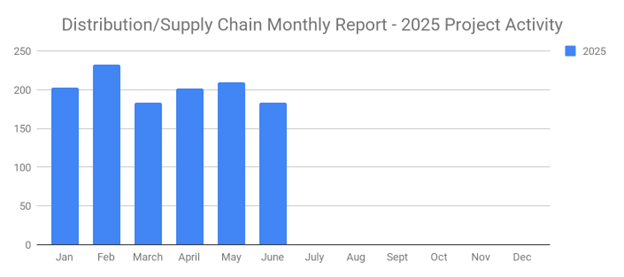
June's New Distribution and Supply Chain Planned Projects Return to March’s 183 Confirmed Figure
-
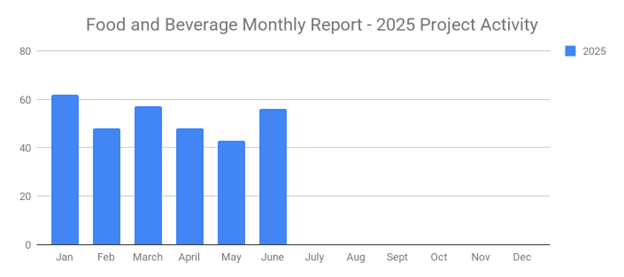
Food and Beverage Rebounds with 56 New Planned Projects Igniting Growth After Decline
-
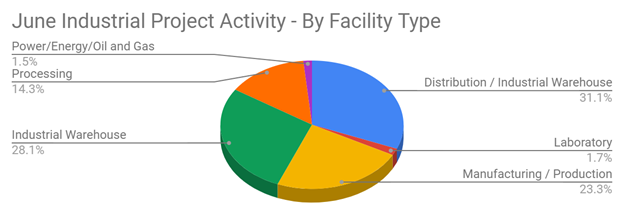
June 2025’s New Industrial Construction Projects Grew 7% Month-Over-Month
-
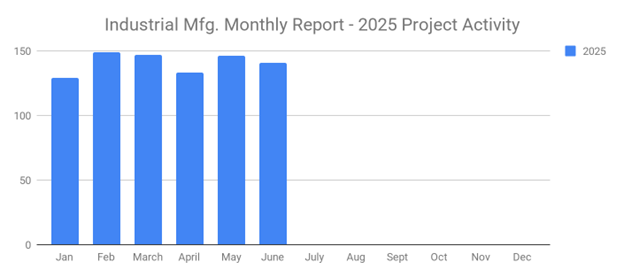
Q2 Industrial Manufacturing Soars 31% for Planned Projects Over $100M; June Planned Industrial Projects Hit 141

