
Using the right software is essential to your B2B company's success. It's nearly impossible to perform, as well as track, all interactions with prospects manually. Research shows that it takes an average of four months for most B2B companies to convert a given prospect into a buyer. During this time, B2B companies will have to interact with the prospect to convince him or her to make a purchase.
There are different types of software, however, that you can use to facilitate your B2B company's operations, one of which is a customer data platform (CDP). CDPs have become increasingly popular in recent years. With the rise of multichannel marketing, more and more B2B companies now use a CDP.
What Is a CDP?
A CDP is a type of software -- or a suite of software products -- that's designed to collect and organize data from multiple sources. In other words, it pulls relevant data from other places, after which it organized the data. The CDP will then add the data to a unified platform, such as a database.
Your B2B company probably uses data from multiple sources. B2B data sources can consist of websites, social media profiles, online lead forms, mobile apps, point-of-sale (POS) terminals, chatbots, advertisements, emails and more. Instead of accessing each source's data individually, you can leverage a CDP. CDPs are designed to work in conjunction with your specified data sources. Once set up, the CDP will automatically pull data from these sources so that it can be added to a database.
CDP vs CRM: What's the Difference?
While they are both commonly used in the B2B industry, CDP and customer relationship management (CRM) software aren't the same. A CDP is used to collect and organize B2B-related data from multiple sources, which it will add to a database. In comparison, A CRM is used to manage interactions with prospects, buyers, vendors and other individuals who are relevant to your B2B company.
Most CRM products support integration with data sources. Therefore, they can pull data from many of the same places as their CDP counterparts. The primary purpose of a CRM product, though, is to manage interactions. You can use an interaction to track and automate interactions with individuals who are relevant to your B2B company. CDP products are different in the sense that they are designed primarily to collect data from multiple sources.
How to Choose a CDP
There are dozens of CDPs on the market. If you're planning to invest in a CDP for your B2B company, you'll need to choose the right one. Most CDPs require a monthly or annual subscription. You won't be able to pay a one-time fee to use a CDP. Rather, you'll have to sign up for a subscription. But with their ability to uniform your B2B company's data, CDPs are well worth the cost -- assuming you choose the right one.
You should choose a CDP that supports your B2B company's data sources. If a CDP doesn't support a particular data source, it won't be able to pull data from that source. Some CDPs only support a few data sources, whereas others support many data sources. Regardless, you should choose a CDP that's capable of pulling data from all of your B2B company's data sources.
Perhaps the most important feature to look for in a CDP is buyer profile creation. This feature means that a CDP is capable of creating profiles for your B2B company's buyers based on their data. The CDP will pull data about buyers from the sources with which it's integrated, after which it will compile that data into various profiles.
Some of the top CDPs for B2B companies include the following:
- Insider
- Segment
- Exponea
- CalinerMind
- Datorama
- Tealium
- Listrak
- mParticle
- Bloomreach
Getting Started With a CDP
After signing up for a CDP, you should familiarize yourself with its interface. Most CDPs are locally installed. You can download the CDP for which you've subscribed, after which you can install it on your computer. Launching the CDP will then reveal an interface with features for collecting and organizing your B2B company's data.
The CDP should have a tutorial in its interface. Accessing this tutorial will walk you through the steps of using it. It will reveal how to add new data sources, how to remove old data sources, how to build buyer profiles and more.
You may notice that the CDP offers audience segmentation as a feature. Audience segmentation lives up to its namesake by creating segments of buyer profiles. It will create groups of similar buyer profiles based on your specified criteria. With audience segmentation, you can find groups of prospects who fit a particular demographic.
Tips on Using a CDP
While no two CDPs are the same, there are a few tips that can maximize the value of all CDPs. After adding a new data source to the CDP, for instance, you should test it. Adding a data entry to that source should reveal it in the CDP. If you don't see the data entry, you may need to reconfigure the data source in the CDP.
Don't forget to secure the data collected and organized by the CDP. Since CDPs often collect personally identifiable data, you'll need to protect the collected data from unauthorized access. Fortunately, most CDPs offer a secure storage environment. They'll typically encrypt the collected data so that no one else can see or otherwise access it.
Of course, a CDP is only useful if you apply the collected data to your B2B company's sales practices. As previously mentioned, you can use it to create buyer profiles. You can then target these buyers with sales messages. Buyer profiles are representations of typical buyers. With a CDP, you can easily identify prospects for sales purposes.
A CDP can help your B2B company's marketing strategy as well. Marketers can use the data collected by the CDP to build highly effective marketing campaigns. They can access the collected data to discover new marketing opportunities that ultimately bring new buyers to your B2B company.
What to learn more? Get in Touch
Latest Posts
-
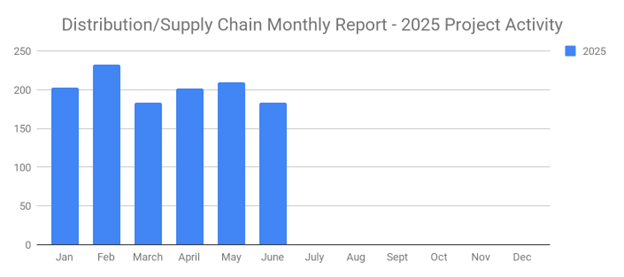
June's New Distribution and Supply Chain Planned Projects Return to March’s 183 Confirmed Figure
-
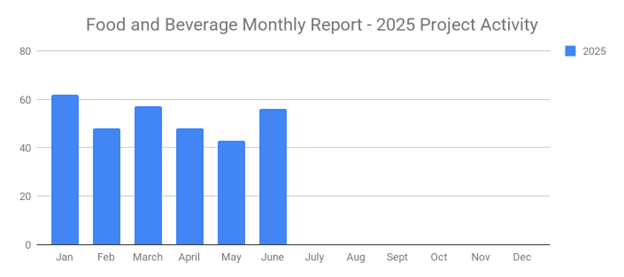
Food and Beverage Rebounds with 56 New Planned Projects Igniting Growth After Decline
-
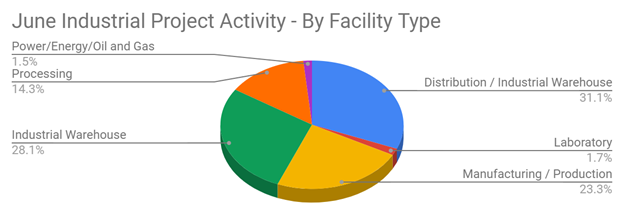
June 2025’s New Industrial Construction Projects Grew 7% Month-Over-Month
-
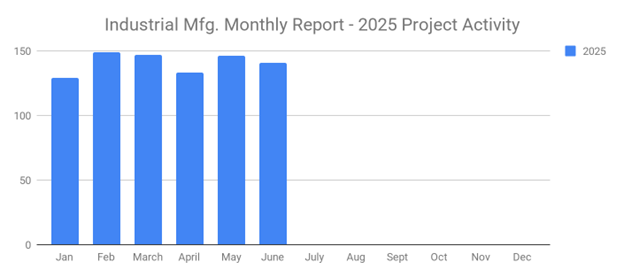
Q2 Industrial Manufacturing Soars 31% for Planned Projects Over $100M; June Planned Industrial Projects Hit 141

