
If you use cold emailing to generate leads, you should create a custom email signature. Email signatures are small blocks of text -- as well as other forms of content -- that are automatically appended to emails. They are displayed at the bottom of the body section. Recipients who open an email will see the main content, followed by your email signature. Rather than using a generic email signature, follow these tips to craft the perfect email signature that drives more leads for your B2B company.
Add Name, Job Title and Business
The three most important elements of an effective email signature for cold emailing are your name, job title and the business for which you work. Prospects want to know who sent them the cold emails. If they can't easily identify you, they may assume your cold emails are spam. As a result, you need to include your name, job title and the business for which you work in your email signature.
Include a Headshot
For greater cold emailing success, include a headshot in your email signature. Email signatures aren't limited to text. While some sales reps do, in fact, use a text-only email signature, others use a rich email signature consisting of text and one or more images. A headshot, of course, is an image. It's a small portrait photo of your head. You don't have to pay for a professional photographer. As long as you have a smartphone with a built-in camera, you can take a headshot of yourself to include in your email signature.
Don't Forget Contact Information
You can't create an effective email signature without your contact information. The primary goal of cold emailing is to compel recipients to respond to your emails so that you can capture them as sales leads. Some recipients may reply directly to your cold emails. Others, though, may prefer to call you. If a prospect doesn't see your phone number in a cold email, he or she probably won't call you. Therefore, you should include your contact information in your email signature so that recipients can call you directly.
Link to LinkedIn Profile
Assuming you have a LinkedIn profile, you should link to it from your email signature. For lead generation, no social media network compares to LinkedIn. A study conducted by HubSpot found that LinkedIn outperformed both Facebook and Twitter for lead generation. Email signatures support links. In addition to linking to your B2B company's website, you may want to link your own LinkedIn profile.
What to learn more? Get in Touch
Latest Posts
-
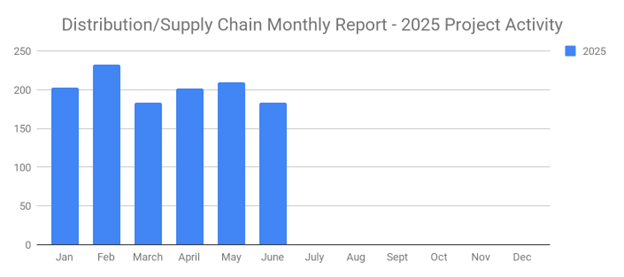
June's New Distribution and Supply Chain Planned Projects Return to March’s 183 Confirmed Figure
-
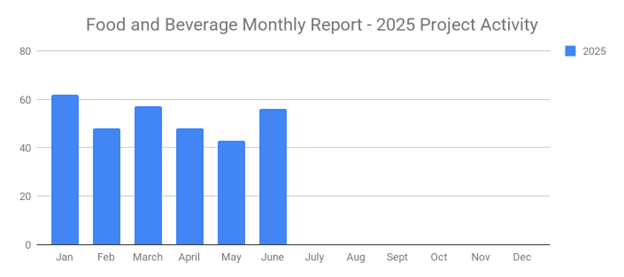
Food and Beverage Rebounds with 56 New Planned Projects Igniting Growth After Decline
-
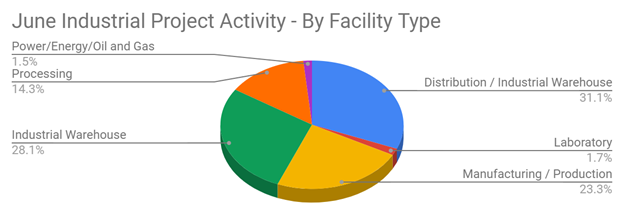
June 2025’s New Industrial Construction Projects Grew 7% Month-Over-Month
-
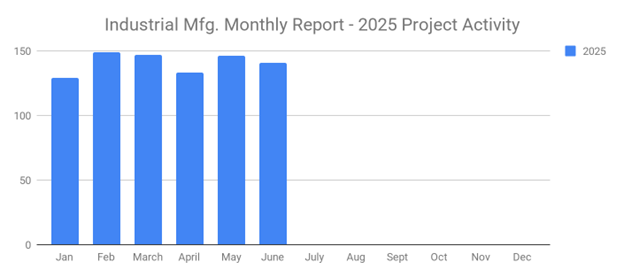
Q2 Industrial Manufacturing Soars 31% for Planned Projects Over $100M; June Planned Industrial Projects Hit 141

