
What steps are you taking to protect your B2B company from data loss? Nearly all B2B companies use data in their sales process. The names, addresses, job titles, phone numbers and email addresses of prospective buyers typically come in the form of data. You can collect this data when generating leads, and you can store it in a database for marketing and sales purposes.
Data loss, however, can hinder your B2B company's performance. Research shows that nearly half of all businesses that experience a data loss event fail to recover. Rather than rolling the dice and hoping that your B2B company is able to recover, you should consider the 10 following strategies to protect against data loss.
#1) Create Backups
You can protect your B2B company from data loss by creating backups. A backup, of course, is a copy of a dataset. When you create a backup, you'll have another copy of the dataset. Even if the original dataset is deleted or otherwise lost, you can still access the backup. Creating regular backups is one of the most important things you can do to protect against data loss.
#2) Store Locally and Remotely
Storing data both locally and remotely can protect your B2B company from data loss. Some B2B companies only store their data locally on a computer or external storage drive. Others only store their data remotely on a cloud platform or remote server. The problem with only storing data locally or remotely is that it increases the risk of a data loss event. If your computer or external storage drive malfunctions, you may lose all of your B2B company's data. If the cloud platform or remote server succumbs to technical failure, you may lose all of your B2B company's data. You should store data both locally and remotely to protect your b2B company from data loss.
#3) Clean Up Data
For better protection against data loss, you should clean up your B2B company's data. According to ZoomInfo, one-quarter of all B2B datasets contain inaccurate or bad data. Some of them contain misspelled business names, whereas other B2B datasets contain outdated job titles or phone numbers. There's no point in keeping inaccurate or bad data such as this. By removing it, you'll have cleaner datasets that are less susceptible to data loss.
#4) Leverage Access Controls
Don't forget to leverage access controls. Access controls involve the use of information technology (IT) processes or procedures that limit who can access data. You don't want to allow everyone to access your B2B company's data. B2B datasets often contain personal information, such as names and addresses. If you allow everyone to access your B2B company's data, this information could fall into the wrong hands. A hacker may steal or delete the data, resulting in data loss. Access controls will prevent this from happening by ensuring that only authorized users, such as sales reps and marketers, can access your B2B company's data.
#5) Encrypt Data
If you aren't doing so already, you should encrypt your B2B company's data. Encryption is the process of converting data into another, illegible form via a cryptographic algorithm. Cryptographic algorithms essentially scramble data. To read encrypted data, you must decrypt it with a key that matches the cryptographic algorithm with which it was created. Encrypting your B2B company's data will better protect it from security breaches that could otherwise lead to data loss.
#6) Use the 3-2-1 Rule
You can use the 3-2-1 to protect your B2B company from data loss. The 3-2-1 rule is a backup strategy. It involves the use of three backup copies per dataset. When using the 3-2-1 rule, you'll need to create three backup copies, and you'll need to save them on two different forms of media while storing at least one of the copies remotely.
#7) Proactively Replace Old Storage Drive
Rather than waiting until they've failed, you may want to proactively replace old storage drives. There's a correlation between the age of a storage drive and its risk of failure. Most hard-disk drives (HDDs) have a lifespan of three to five years, whereas solid-state drives (SSDs) have a slightly shorter lifespan. And once a storage drive fails, you may no longer be able to access any data on it. Therefore, you should consider proactively replacing old storage drives. If a storage drive contains valuable data and is approaching the three-year mark, replacing it can protect your B2B company from data loss.
#8) Test Backups
Backups are only useful if they work as intended. You can create backups by following the 3-2-1 rule, but unless they work as intended, your B2B company could still experience a data loss event. For better protection against data loss, you need to test your B2B company's backups. Testing involves the recovery of data from a backup copy. You should try to recover or retrieve data from a backup copy. As long as you're able to recover the data, it's safe to assume the backup copy works.
#9) Use MFA for Logins
Another tip to protect your B2B company from data loss is to use multifactor authentication (MFA) for logins. Datasets are often placed behind logins. To access a dataset, you'll have to log in with the username and password of an authorized user. MFA, however, will add another layer of security to your B2B company's datasets. You'll still have to log in, but you'll also need to provide something like a one-time PIN. If you're concerned about data loss, you should use an MFA for logins in addition to a password.
#10) Create a Data Recovery Plan
You should create a data recovery plan for your B2B company. Data recovery plans outline the procedures your B2B company will follow if it experiences a data loss event. You may need to notify the affected parties, for instance, and you'll probably want to use a backup copy to restore the lost data. A data recovery plan won't necessarily protect against data loss, but it will help your B2B company recover from such events if they occur.
What to learn more? Get in Touch
Latest Posts
-
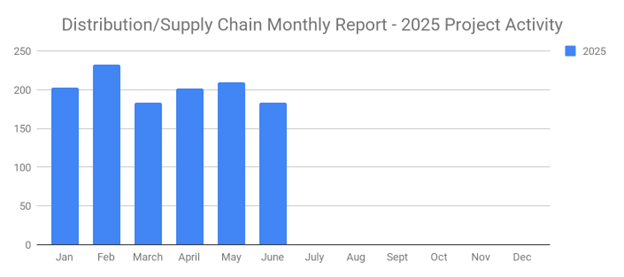
June's New Distribution and Supply Chain Planned Projects Return to March’s 183 Confirmed Figure
-
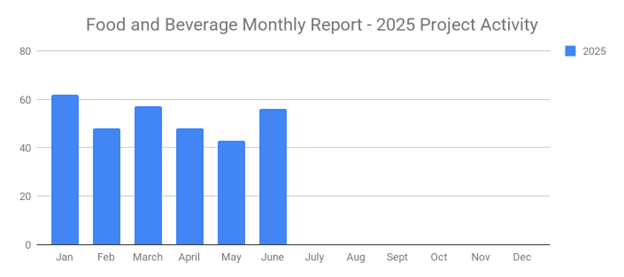
Food and Beverage Rebounds with 56 New Planned Projects Igniting Growth After Decline
-
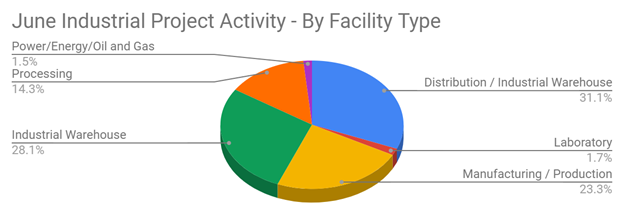
June 2025’s New Industrial Construction Projects Grew 7% Month-Over-Month
-
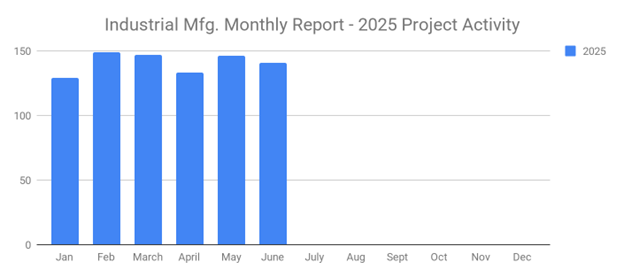
Q2 Industrial Manufacturing Soars 31% for Planned Projects Over $100M; June Planned Industrial Projects Hit 141

